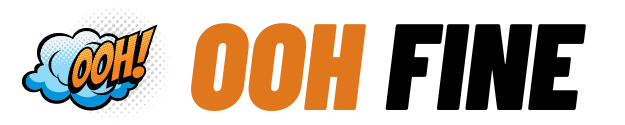What is Yoast SEO?
Yoast SEO is one of the most popular WordPress plugins designed to help website owners and content creators optimize their websites for search engines. This tool ensures your content adheres to the best SEO practices, improving visibility and driving organic traffic. By offering features like readability checks, keyword optimization, and technical SEO enhancements, Yoast SEO simplifies the process of achieving higher rankings on Google and other search engines.
Features of Yoast SEO
Readability Analysis
Yoast SEO evaluates the readability of your content, ensuring it is accessible to a wide audience. It provides suggestions on sentence length, paragraph structure, and transition words.
Focus Keyword Optimization
This feature lets you assign a focus keyword to your content and checks if it’s appropriately used across the text. From headings to meta descriptions, Yoast SEO ensures your keyword is strategically placed.
Meta Title and Description Management
With Yoast SEO, you can customize your meta titles and descriptions, which are crucial for attracting clicks from search engine results pages (SERPs).
Technical SEO Enhancements
The plugin helps with essential backend optimizations like XML sitemap generation, canonical URLs, and managing robots.txt files, which improve website crawlability.
Schema Markup Integration
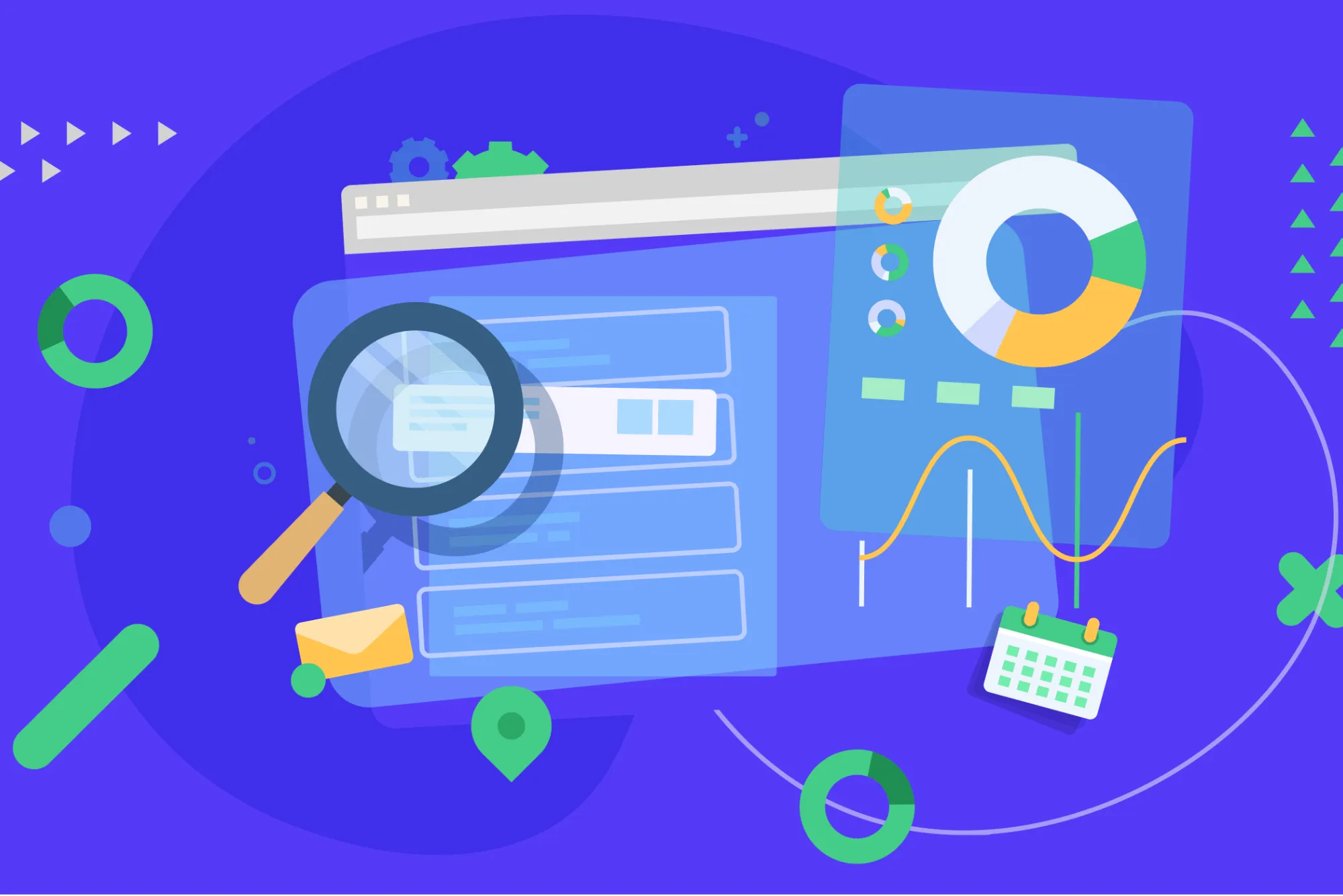
Yoast SEO enables schema markup, making it easier for search engines to understand the structure of your content and display rich results in SERPs.
How Does Yoast SEO Improve Search Engine Rankings?
Yoast SEO plays a vital role in enhancing a website’s SEO performance. By ensuring that the content follows Google’s guidelines, it increases the likelihood of ranking higher on SERPs.
Content Optimization
Yoast SEO checks for keyword density, heading structure, and internal linking. These factors collectively improve the relevance and user experience of your pages.
Technical SEO Support
The plugin automates several technical aspects, such as generating XML sitemaps, managing no-index tags, and optimizing breadcrumbs. These features make your website more accessible to search engine bots.
Enhanced User Experience
By providing readability scores and suggestions, Yoast SEO ensures your content is easy to read and engaging, reducing bounce rates and increasing dwell time.
Pros and Cons of Using Yoast SEO
| Pros | Cons |
|---|---|
| User-friendly interface | Some advanced features require premium |
| Comprehensive SEO analysis | May be overwhelming for beginners |
| Regular updates and improvements | Limited free version functionality |
| Supports multiple languages | Requires WordPress platform |
Setting Up Yoast SEO
Installation
To start, log in to your WordPress dashboard, navigate to the plugins section, and search for “Yoast SEO.” Install and activate the plugin.
Configuration Wizard
Yoast SEO offers a step-by-step configuration wizard to help set up essential features like your website type, visibility preferences, and organization details.
Optimizing a Post or Page

When creating or editing content, Yoast SEO adds a dedicated meta box where you can enter your focus keyword, optimize the meta title and description, and get real-time feedback.
Yoast SEO Premium vs. Free Version
| Feature | Free Version | Premium Version |
|---|---|---|
| Focus keyword analysis | Single focus keyword | Multiple focus keywords |
| Internal linking suggestions | Not available | Available |
| Redirect manager | Not available | Available |
| Premium support | Not available | Included |
Best Practices When Using Yoast SEO
Choose the Right Focus Keyword
Identify a keyword with high search volume and relevance to your audience. Use it naturally in your content to avoid keyword stuffing.
Optimize Meta Tags
Ensure your meta title and description are concise and contain your focus keyword. These elements play a crucial role in attracting users from SERPs.
Use Internal and External Links
Link to relevant pages within your website and credible external sources. This improves authority and helps users navigate better.
Common Questions About Yoast SEO
Is Yoast SEO free?
Yes, Yoast SEO offers a free version with essential features. For advanced functionalities, you can upgrade to the premium version.
Does Yoast SEO work with non-WordPress websites?
No, Yoast SEO is specifically designed for WordPress websites.
Can Yoast SEO guarantee higher rankings?
While Yoast SEO optimizes your content for search engines, ranking depends on factors like competition, domain authority, and content quality.
How often should I update Yoast SEO?
It’s recommended to update Yoast SEO whenever a new version is released to ensure compatibility and access to the latest features.
Understanding what is Yoast SEO and how it works can significantly enhance your website’s SEO performance. This powerful WordPress plugin provides tools to optimize content, improve technical SEO, and boost search engine rankings. Whether you’re a beginner or an experienced webmaster, Yoast SEO simplifies the optimization process, making it easier to achieve your digital marketing goals. By following best practices and regularly updating your strategies, you can leverage the full potential of Yoast SEO and create content that stands out on search engines.