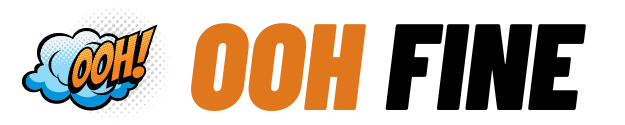Managing meetings might seem straightforward—just send out invites, show up on time, and follow up. But for professionals juggling multiple projects, clients, or team members, keeping track of meetings is a lot more complex. That’s where Customer Relationship Management (CRM) tools come in. And when paired with robust CRM and scheduling software, these tools become the backbone of smooth operations and stronger client relationships.
I’ve spent the last decade working with various CRM platforms across startups, agencies, and enterprise-level businesses. One thing I’ve learned is that meetings can make or break productivity. Whether it’s a client pitch, a project sync, or a follow-up call, every meeting is a chance to move the needle—or waste time. Choosing the right CRM to manage these meetings isn’t just a convenience; it’s a necessity.
In this article, I’ll walk you through what to look for in a CRM built for meetings, share my top picks based on hands-on experience, and explain how the right CRM and scheduling software combo can transform your workflow.
Why CRM Matters for Meetings
At its core, a CRM is a centralized system that stores customer data, tracks interactions, and supports sales or service efforts. But the best CRMs today do much more—they integrate calendars, send automated reminders, schedule follow-ups, and even log meeting notes. This turns your CRM into more than a database; it becomes a personal assistant that keeps you and your team on track.
Without a CRM, meeting management usually involves juggling multiple tools: one for email, another for scheduling, maybe another for note-taking, and yet another for task management. This disjointed approach leads to missed follow-ups, double bookings, and lost context. With the right CRM, all these functions work together.
Key Features to Look for in a CRM for Meetings
Not all CRMs are created equal, especially when it comes to managing meetings. From my experience, the best options will offer a blend of core CRM functions and advanced scheduling capabilities. Here’s what to prioritize:
Integrated Calendar and Scheduling: A built-in calendar that syncs with Google, Outlook, or Apple calendars is essential. This allows you to schedule meetings directly from the CRM, avoiding app-switching.
Automated Reminders and Follow-Ups: Whether it’s a client call or an internal check-in, automated email reminders ensure no one forgets. Better CRMs even suggest follow-ups based on meeting outcomes.
Contact and Activity History: Before walking into a meeting, you should be able to view a complete record of previous emails, calls, and meetings with that person. This history adds context and helps tailor your communication.
Meeting Notes and Collaboration: Real-time note-taking that’s shareable with your team can be a game-changer. Bonus points if the CRM supports attaching documents or action items directly to the meeting.
Time-Zone Intelligence: If you’re working with international clients or a remote team, a CRM that handles time zones automatically can save you from awkward reschedules.
Mobile Access: Being able to manage meetings from your phone—whether it’s rescheduling on the fly or reviewing notes before a call—is incredibly useful, especially for people always on the go.
My Top Pick: HubSpot CRM
After testing dozens of platforms, HubSpot CRM stands out as the most well-rounded CRM for managing meetings. It’s free to start, offers rich scheduling functionality, and integrates smoothly with both Google and Office 365 calendars.
The meeting scheduler in HubSpot is especially powerful. You can set your availability preferences, send a link to clients or team members, and let them book a time that works for both parties. It then logs the meeting automatically in the contact’s timeline, so you can always refer back to it. HubSpot also handles follow-up emails and lets you assign post-meeting tasks right from the same interface.
And since it’s part of a larger ecosystem—including marketing automation, customer service, and sales pipeline management—HubSpot scales well as your business grows. From solopreneurs to enterprise teams, I’ve seen it work across the board.
Other Notable Mentions
Zoho CRM also deserves a spot here. It’s packed with features and includes a built-in calendar, meeting reminders, and workflow automation. For companies already using Zoho’s suite (like Zoho Mail or Zoho Projects), it’s a logical and powerful choice.
Salesforce is another major player, particularly for large teams that need customizability and deep integrations. It’s less intuitive out of the box, but with some configuration, it can handle complex meeting workflows exceptionally well.
Calendly + CRM Integrations are worth mentioning for those who prefer modular tools. Calendly, when connected to CRMs like Pipedrive or Copper, offers an excellent scheduling experience. This setup can be ideal for freelancers or consultants who want simple, elegant meeting booking features paired with lightweight CRM tools.
CRM and Scheduling Software: Why the Combo Is Crucial
Using CRM without built-in scheduling often means adding a third-party scheduling tool. That’s fine in some cases, but ideally, you want one platform where everything is synced. True CRM and scheduling software integration removes friction—clients don’t have to go back and forth via email to find a time, meetings are logged automatically, and follow-ups are never forgotten.
When I worked in a small agency, we used a CRM that didn’t have scheduling features. Every meeting was scheduled through separate apps, and tasks were manually created after each call. Switching to a CRM with built-in scheduling (we eventually moved to HubSpot) cut our admin time in half. Meetings became smoother, and no-shows dropped significantly because the system sent automatic reminders.
How It Impacts Team Collaboration
Meetings are often team-based activities, not solo ones. A good CRM makes it easy to invite multiple team members, assign tasks, and keep everyone in the loop with shared notes. If your sales rep closes a deal and hands it off to the customer success team, they can look at past meetings to get instant context.
CRMs like Monday.com and ClickUp have leaned into this collaborative aspect by combining project management with CRM and scheduling tools. I’ve used both in marketing campaigns and software rollouts, and they made the transition from client calls to internal planning seamless.
The Future of CRM and Meeting Management
AI is starting to play a bigger role in how CRMs handle meetings. Some platforms now offer smart suggestions for when to schedule your next follow-up, summarize meeting notes automatically, and even flag clients who haven’t been contacted recently.
Tools like Fireflies.ai and Otter.ai already integrate with many CRMs to transcribe and analyze meeting content. I expect the next wave of CRMs to include this kind of functionality natively, making meeting management even more efficient.
In fact, imagine a CRM that not only helps you book a meeting but also attends it in a sense—taking notes, assigning tasks, and updating the CRM automatically based on what was discussed. That’s where things are headed, and it’s exciting.
Final Thoughts
So, what’s the best CRM for managing meetings? The answer depends on your specific needs, but in my professional opinion, HubSpot CRM currently offers the best balance of functionality, ease of use, and integrated scheduling.
When evaluating your options, don’t just focus on contact management or sales tracking. Think about how your team handles meetings today and where there are pain points. The right CRM and scheduling software combination can do more than just help you stay organized—it can actively improve your client relationships, reduce stress, and reclaim your time.
Meeting fatigue is real. Administrative clutter is real. But so is the opportunity to streamline your entire process with the right tools. Whether you’re running a solo consultancy or managing a full sales team, investing in a CRM that takes meeting management seriously is one of the smartest moves you can make.
If you’re considering upgrading your CRM, start with a trial of a tool like HubSpot, Zoho, or Pipedrive. Use it to schedule your next few meetings and see how it feels. Chances are, you’ll wonder how you ever worked without it.